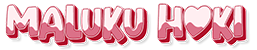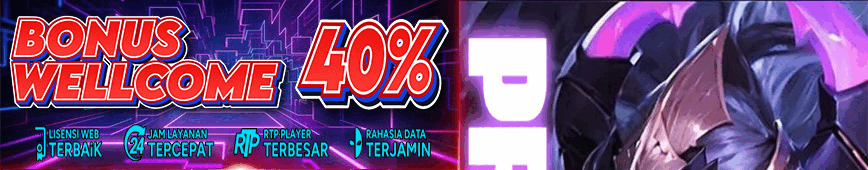the Slot 1 Pentium 3 processor. Released in the late 1990s, this CPU represented Intel’s ongoing efforts to push the boundaries of personal computing while transitioning from older CPU socket formats to new and innovative interfaces.
Whether you’re a retro computing enthusiast or just curious about the roots of modern processors, understanding the Slot 1 Pentium 3 offers insight into one of the most pivotal moments in PC hardware history.
What Is Slot 1?
Before diving into the specifics of the Pentium 3, it’s essential to understand Slot 1. Introduced by Intel in 1997, it was a departure from the traditional socket design. Instead of seating the CPU directly into a socket, processors were attached to a cartridge that plugged into a vertical motherboard slot—much like an expansion card.
This format made it easier to integrate L2 cache on the CPU cartridge, which was still external to the processor die at the time.
The Rise of Pentium 3 Slot CPUs
In 1999, Intel released the Pentium III series. The earlier models used the Slot 1 interface, built on Katmai and later Coppermine cores. These versions offered notable enhancements:
-
SSE Instructions: Introduced to boost multimedia and 3D performance.
-
Higher Clock Speeds: Ranging from 450 MHz to over 1 GHz.
-
On-Die Cache: The Coppermine core featured L2 cache directly on the processor die, improving speed and efficiency.
These processors helped transition Intel’s product line into the era of internet-enabled multimedia computing.
Why These CPUs Still Matter
Although outdated by modern standards, these early Pentium III chips hold a special place in the hearts of retro PC builders for several reasons:
1. Historic Milestone
They represent a key moment between the Pentium II and the move toward socket-based Pentium 3 variants.
2. Collector Value
Vintage computing enthusiasts often seek out original Slot 1 motherboards and CPUs to recreate authentic late-90s PC experiences.
3. Great for Legacy Software
Many older Windows 95, 98, and early XP applications run best on period-accurate hardware, offering a more authentic experience than emulators.
Compatible Motherboards and Chipsets
To build or restore a PC using this type of processor, you’ll need compatible motherboards. Popular choices include:
-
Intel 440BX – Stable and highly compatible.
-
Intel 810/820 – Often found in OEM desktops of the time.
-
VIA Apollo Pro133 – Known for supporting faster AGP and memory options.
These boards supported SDRAM, AGP graphics cards, and legacy expansion slots like ISA and PCI.
Tips for Working with Legacy Hardware
-
Inspect Components Carefully: Many motherboards from this era may have aging capacitors.
-
Use the Right Heatsink: Make sure you use an original or compatible cooling solution.
-
Update BIOS When Necessary: Some later CPUs need a BIOS update to run at full capacity.
Final Thoughts
The Slot 1 Pentium 3 processor was more than just a CPU—it was part of a transitional period that shaped the future of desktop computing. Today, it offers a fascinating look at the evolution of hardware, making it a prized find for collectors and retro PC enthusiasts alike.
If you’re diving into vintage computing, few components offer as much historical and educational value as this iconic processor.